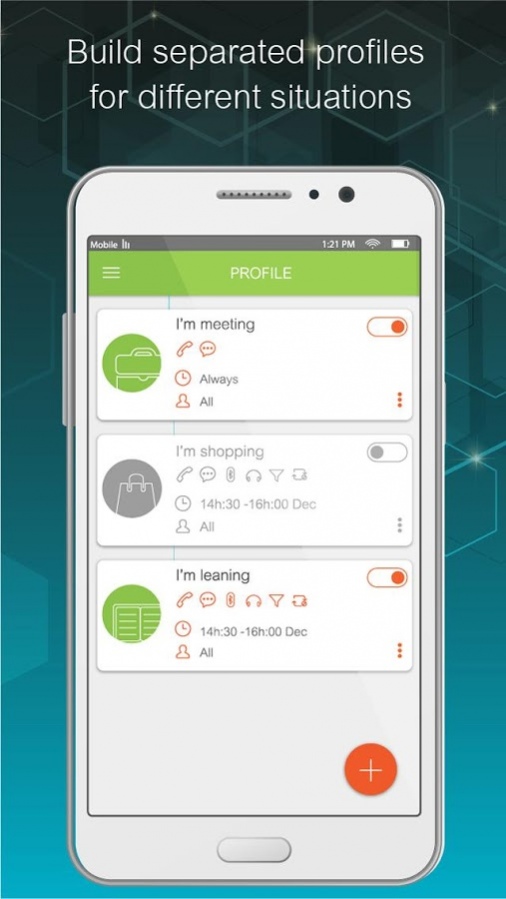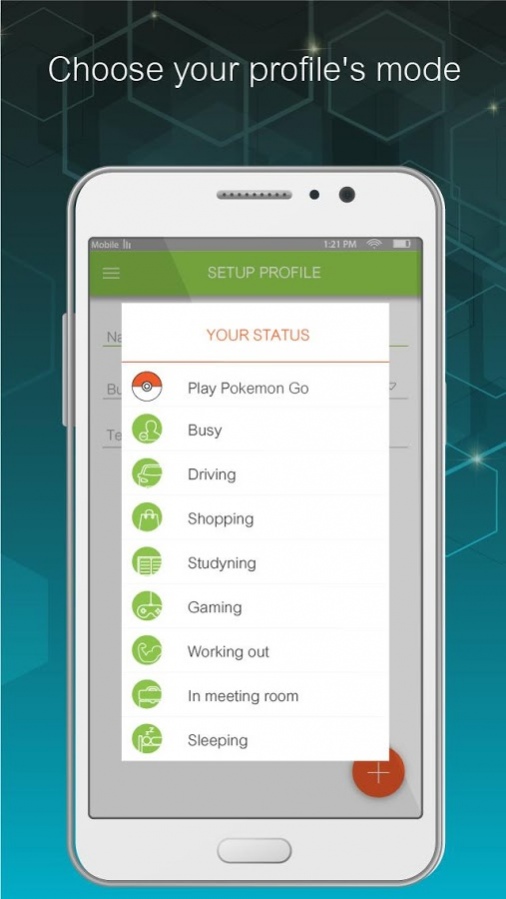Auto Responder Pro 1.0.4
Free Version
Publisher Description
Auto Responder Pro – This great app will auto respond message to incoming calls and incoming messages once you are driving, in a meeting, watching a movie, sleeping, in a school, or just where you would prefer not to be disturbed.
Features:
- Set up multiple profiles for auto respond (one for driving, one for sleeping, one for class etc).
- Each profile has its own settings (times, receivers, type to reply ....)
- Recurring auto respond text activated at a specific day and time on a scheduled basis.
- Option to set time, weekdays, repeat weekly.
- Customize a reply message.
- Personalized list - people whom you want to auto respond with a personalized message.
- Archive of sent text messages.
- Uses virtually no battery power, CPU time and RAM.
- Set SMS Auto Responder Pro to auto respond ONLY calls or ONLY texts or both.
How to use:
- Tap the screen RED button(on the bottom right) to add a new profile.
- Set name to a profile, label and compose message’s content.
- Tap the screen RED button(on the bottom right) one more to set option(time, list contact, filter).
- Tap the screen the mark(on the top right) to save new profile.
- Slip right gray markings on the profile to active.
keyword : auto answer, reply incoming call, reply incoming sms, Auto Responder Pro
About Auto Responder Pro
Auto Responder Pro is a free app for Android published in the Telephony list of apps, part of Communications.
The company that develops Auto Responder Pro is Softtechvn Co.,Ltd. The latest version released by its developer is 1.0.4.
To install Auto Responder Pro on your Android device, just click the green Continue To App button above to start the installation process. The app is listed on our website since 2017-08-07 and was downloaded 40 times. We have already checked if the download link is safe, however for your own protection we recommend that you scan the downloaded app with your antivirus. Your antivirus may detect the Auto Responder Pro as malware as malware if the download link to softtech.apps.autoresponderpro is broken.
How to install Auto Responder Pro on your Android device:
- Click on the Continue To App button on our website. This will redirect you to Google Play.
- Once the Auto Responder Pro is shown in the Google Play listing of your Android device, you can start its download and installation. Tap on the Install button located below the search bar and to the right of the app icon.
- A pop-up window with the permissions required by Auto Responder Pro will be shown. Click on Accept to continue the process.
- Auto Responder Pro will be downloaded onto your device, displaying a progress. Once the download completes, the installation will start and you'll get a notification after the installation is finished.